Frequently Asked Questions (FAQs)
Got questions? We’ve got answers! Below are some of the most common queries from our users about downloading, customizing, and using our resume templates.
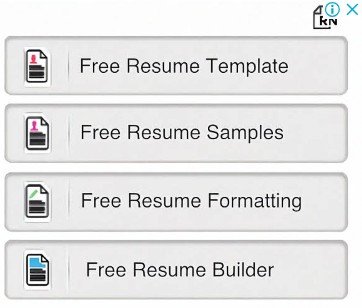
Serious About Getting Hired?
Go Premium Today
- 1 & 2 Page Resume Versions
- Matching Cover Letter
- Fully Editable with Microsoft Word
- Job Interview Tracker
How do I use the resume templates from resume-craft.com?
Each template pack is delivered in a ZIP file. First, unzip the file using your computer’s built-in extraction tool or a free unzip program. Inside, you’ll find the template and a help guide. Install any recommended fonts (links are included), then open the file in Microsoft Word or compatible software to start customizing.
What format are the resume templates?
Most of our templates are in Microsoft Word (.docx) format. Some designs may also include files compatible with Google Docs, Canva, or Adobe Illustrator — depending on the template pack.
What paper size are the templates designed for?
All templates are formatted for standard US Letter size: 8.5 x 11 inches. This is widely accepted in most job markets and works perfectly with home and office printers.
Are the templates editable?
Yes! All our resume templates are fully editable. You can change the text, fonts, colors, sections, and layout using Microsoft Word or the designated editing platform noted in the template pack.
Do I need to install specific fonts?
Some templates use custom fonts to achieve a professional look. A link to download free fonts (or purchase premium ones, if required) is included in the documentation. Be sure to install the fonts before editing to preserve the design.
Can I use Google Docs to edit your templates?
Yes, but only for templates that are marked as Google Docs compatible. We recommend downloading the Google Docs version if you’re working on a Chromebook or don’t have Microsoft Word installed.
Can I use Canva to edit your resume templates?
Some of our resume templates include a Canva version. Look for “Canva Editable” in the product description or template pack. A link will be provided to access and edit the design directly in Canva.
Are the templates ATS-friendly?
Yes! Our resume templates are carefully designed to work with most Applicant Tracking Systems (ATS). We avoid excessive graphics or columns that can confuse ATS software.
Are these resume templates really free?
We offer a wide selection of 100% free resume templates for personal use. We also have premium resume template packs for users seeking more advanced layouts and features.
Can I resell or redistribute the templates?
No. All templates from resume-craft.com are for personal use only. You may not resell, share, or distribute them in any form. Please refer to our License page for full terms of use.
How do I know which template is right for me?
We provide a variety of styles—creative, modern, minimalist, corporate, and more. Choose one that fits your industry and personality. You can also browse by category, like “Entry-Level,” “Professional,” or “Creative Fields.”
What if I have trouble editing my template?
Each template pack includes an instruction guide to help you. If you’re still stuck, feel free to reach out to us at myshinyresumes@gmail.com. We’re happy to help!
Can I use the same resume template for multiple job applications?
Absolutely. You can create multiple versions of your resume using the same design. We recommend tailoring your resume content to each job while keeping the layout consistent.
Can I access my downloaded template later?
Once you download your template, it’s yours to keep and use anytime. We recommend saving a backup copy on your computer or cloud storage for easy access.
How can I support resume-craft.com?
We appreciate your support! You can share our site with friends, link to our templates on social media, or leave a kind review. Every share helps job seekers discover high-quality resume resources.